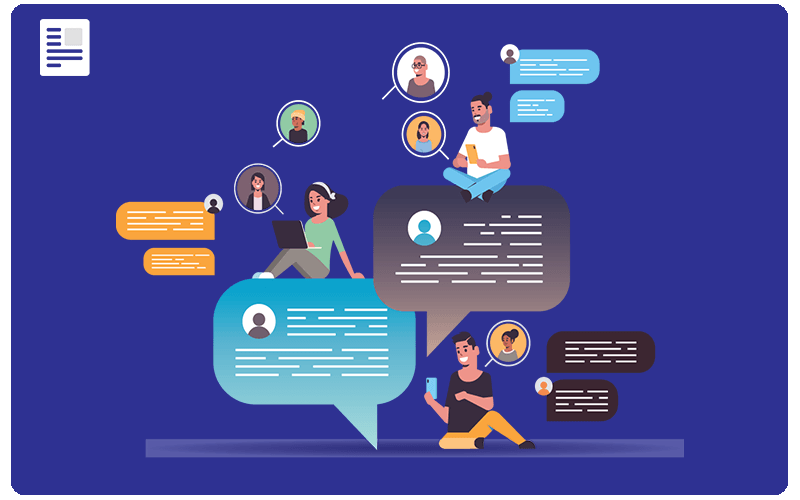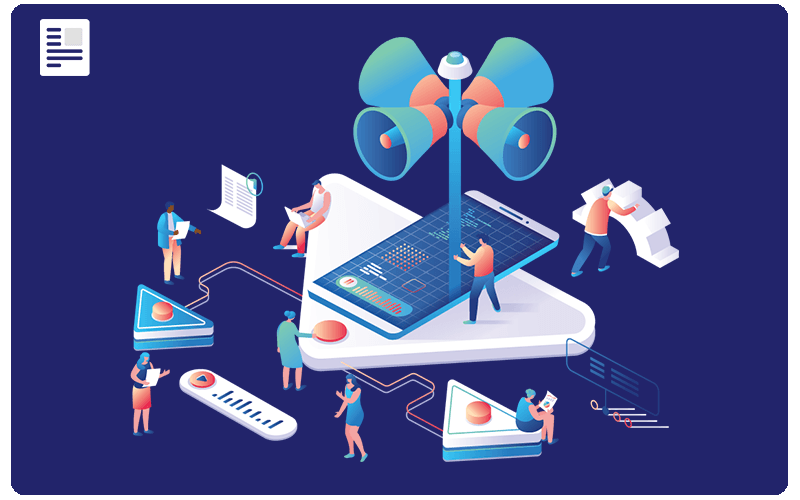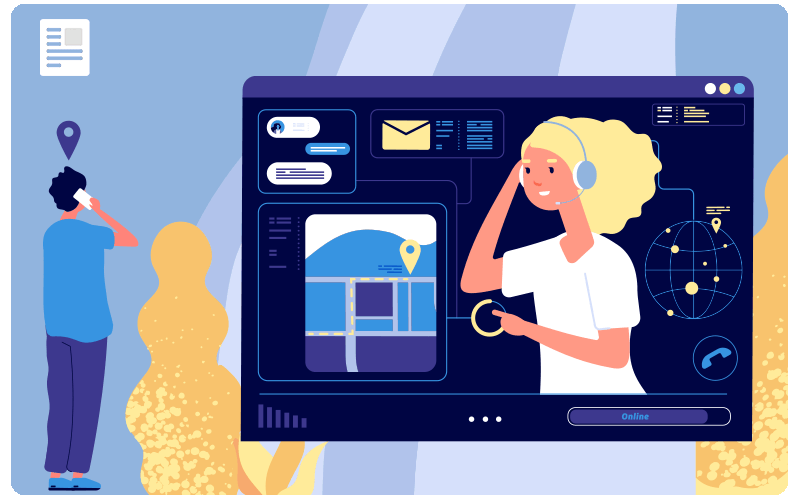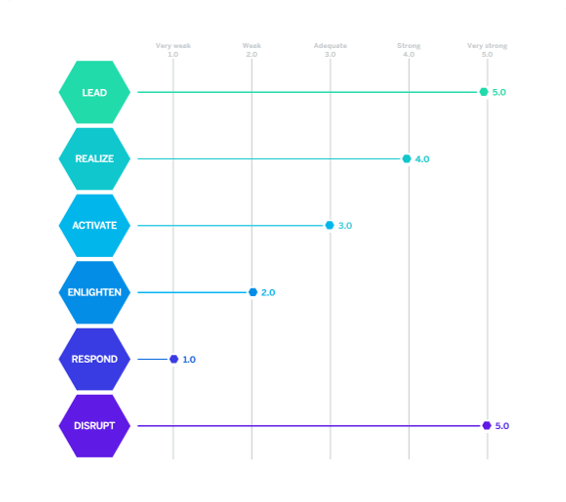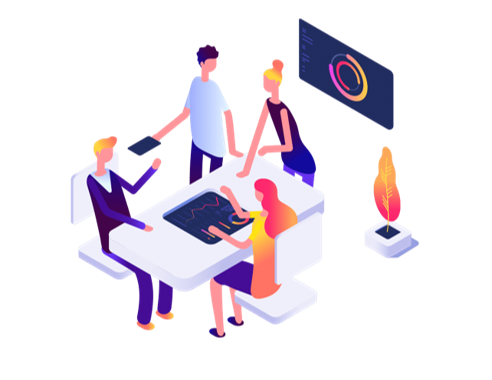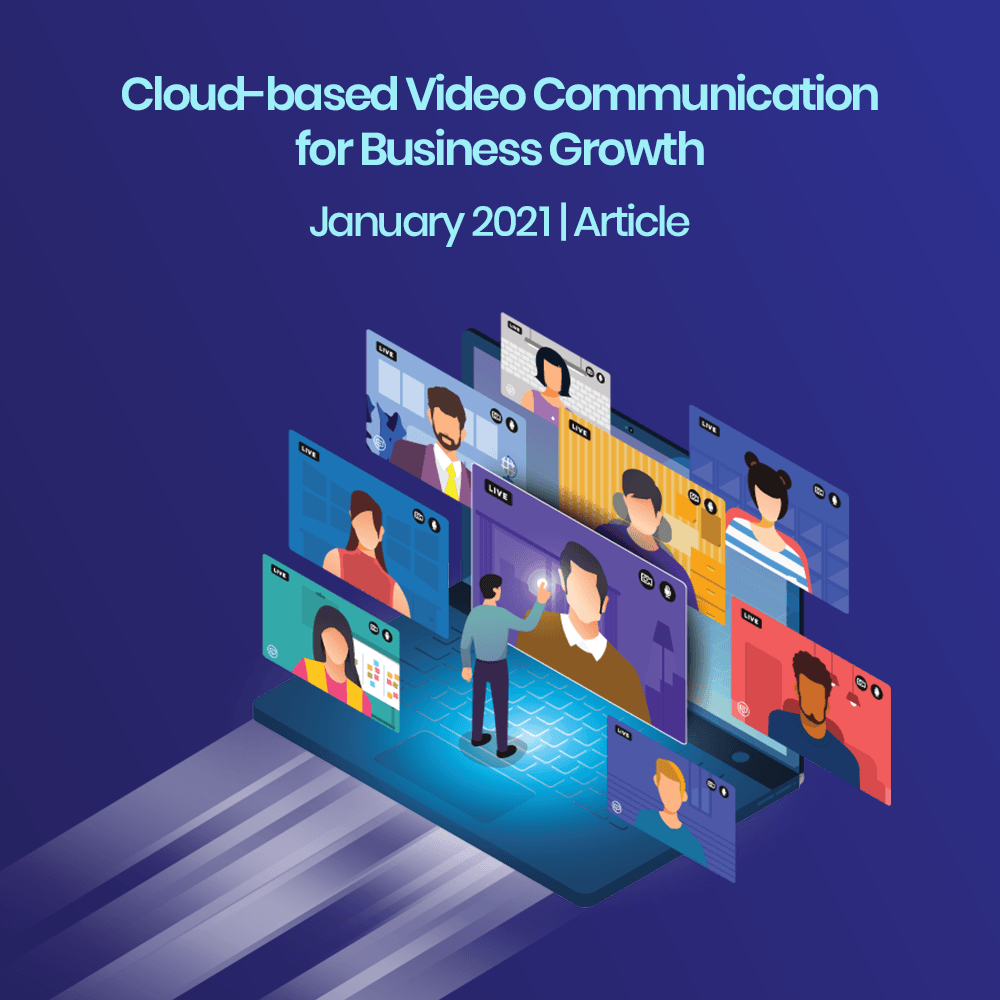
Advancements in communication technology have completely changed mobile and digital space. Video communication in particular has experienced explosive growth. In 2019 alone, the enterprise video market was valued at $16.20 billion. And with a compound annual growth rate of 20%, this value is expected to grow as high as $48.37 billion by 2025! Due to the booming video market, organizations are using online video content for training, internal communications, product releases and trials, advertising, sales pitches, and much more. Organizations of all sizes, industries and geographies have acknowledged enterprise video to be a strategic tool they can use for knowledge sharing, corporate communications and learning and development. This progress in the video communication sphere can be largely attributed to Communications Platform as a Service (CPaaS) that allows integrating video communications functionality directly into their processes and the architectures for success in business.
Evolution of Enterprise Video
In the past, communication through video in a business context meant expensive infrastructure supported by a full team of in-house IT professionals, committed networks, a room full of devices, and employees having to attend teleconferences physically. Not only was this system expensive to install, but maintenance costs were high. Moreover, traditional videoconference systems were designed for point-to-point communication, and multiple connections were still a limiting and expensive option. The next wave of video communication aimed to omit these difficulties. Relatively Inexpensive video services were launched that were easy to use and allowed several participants from different end points to join through their PCs.
In the late 2000s, as the demand for affordable and high-quality video solutions increased, cloud technology took center stage. Cloud communications took eminence in the late 2000’s as the demand for affordable and high-quality video solutions surged StarLeaf, a cloud data intelligence, revealed an 880% increase globally for cloud video conferencing in the 4 years leading up to 2018. With video cloud communications, businesses and consumers could interact in real-time with anyone, anywhere, with any device as long as they had an internet connection. Today, video platforms with cloud capabilities act as content management systems and large video libraries for organizations. Advancements in the cloud market allow organizations to have access to even more video features that supplement real-time communications. Accordingly, its broad range of solutions must be considered.
CPaaS – An Enabler for Video
CpaaS, or communications platforms as a service, is a cloud-based platform that embeds communication into applications and creates customized flows to enhance the customer and employee experience. Video capabilities can be embedded into customer-facing applications to provide the best experience possible. CPaaS offers flexibility to organizations when it comes to embedding digital communication functions in their system, making it an appealing option for organizations belonging to almost any industry, you name it. Healthcare and Education namely, have benefitted supremely from video features during the pandemic. The dissemination of information through video has allowed for an uninterrupted learning process for students and doctor’s appointments for patients at the tips of their hands. However, there is more to look forward to. The CPaaS space is continuously evolving resulting in more video features like video distribution, video API access, Enterprise Content Delivery Network (eCDN) and much more.
According to Panopto, a leading video platform provider, enterprise video products like web conferencing, webinars, video conferencing and video platforms initially had very distinct purposes and features with rarely any leeway for customization. Now, however, the lines between these technologies are blurred since organizations no longer have to compromise on the quality of service they provide because they have the advantage of choosing video solutions that best meet their requirements. CPaaS allows integration with Information systems like Artificial Intelligence (AI), Virtual Reality (VR), Internet of Things (IoT), Big Data and analytics too. By combining such technologies with CPaaS video capabilities, organizations can create smarter workflows, bring more functionality to devices and connect their internal and external ecosystems seamlessly.
Types of Video Solutions in the Market
Video Platforms and Video Conferencing offer various benefits to users. The value of video conferencing primarily lies in ‘synchronous communication’ which means that more one than video feeds are connected and updated so quickly that they allow participants to communicate in real-time. Here the priority is to enable participants to see and hear each other clearly. The three most common types of video conferencing systems used by organizations are desktop, room-based and telepresence.
Desktop Video Conferencing
Small and large enterprises both are leaning towards desktop video conferencing because it is much cheaper and convenient to operate. Within desktop there are two ways to conduct a meeting. Either download a software/application on your desktop or add hardware codec that can double as your computer monitor. A desktop is a system of organizations of icons on a screen. This means it is not limited to computers but includes all mobile devices like laptops, smartphone and tablets. These devices usually have built-in microphones, cameras and speakers which makes video conferencing even easier. It is not as hardware intensive as the other two but requires a good network bandwidth, webcam and microphone. There are several vendors in the market who currently provide desktop video conferencing equipment including Poly (formerly Polycom), Avaya, Blue Jeans, Lifesize and Clear One.
Room-based Video Conferencing
This is a hardware solution and typically takes place in one room where all the equipment like screens and projectors are pre-installed. It comprises of an endpoint unit, MCU (multiple control unit) and works on an internet connection. Room based video conferencing is an all-in-one system that usually doesn’t require any additional hardware or software. Its advanced technology reduces bandwidth usage and stabilizes video streaming thus enabling high powered meetings with vendors, customers, suppliers and partners. Cisco and BlueJeans are popular examples of vendors who provide room-based video equipment.
Telepresence Video Conferencing
As the name suggests, telepresence allows the participant to feel as if they are present physically at a remote location. Large monitors or TV screens are mounted on the wall with camera positioned at eye level which gives appearance of participants sitting in the same room around the same table. Organizations can take it up a notch by introducing 3D and holographic images to make the meeting more realistic. This type of video conferencing system works over the telephone or network and connects people from all around the world. It is an expensive option but many organizations are willing to invest so that they can get an immersive experience. Cisco is currently sought after the most when it comes telepresence equipment.
Video Platform
Video platforms on the other hand, are a versatile space that allow organizations to use different tools to manage and deliver their video content such as cloud transcoding, S3 Direct upload, Video Content Management (CMS) and more. These platforms were primarily built for asynchronous communication which cater to large audiences either live or on-demand. It is important to note that the lines between video conferencing and platforms are beginning to blur with vendors offering hybrid or even unified solutions. Certain tools that were limited to one video segment are now being offered with another. Therefore, it is important for organizations to clearly outline their requirements and see what video solutions will fulfill these needs. Some of the top and commonly sought video platform vendors are Cisco Webex, Panopto, CloudApp and Vidizmo). Each vendor offers different sets of features but the most basic capabilities that are present in all, can be boiled down to the following:
Live Streaming – With video platforms organizations can schedule live stream sessions with just a click of a button and broadcast their live content to an unlimited number of viewers which could be public or private. Using any type of format, videos can be easily streamed and shared.
Content Management – This refers to uploading, storing, and transcoding, sharing, editing and distributing video content. It essentially allows organizations to create a rich media library that facilitates searching capabilities and also enables them to make the best of their media assets.
Analytics – Video usage analytics and data statistics can be monitored so that the overall performance of both static and dynamic video content. Some vendors even allow integration with other software and ultimately help to track the activity and health of the video library.
Business Efficiency
Group Rooms
Depending on the vendor one chooses; group rooms hold the capacity of hosting over a hundred participants. Video group rooms are the ideal solution for town halls or all-hand meetings which usually take place in large spaces or auditoriums. This feature also proves both utility and convenience when conducting webinars, training sessions and classes. So, when an organization chooses a vendor, they must make sure its solution can appropriately accommodate large meeting sizes in a cost-effective way. Notably, Twilio, Zoom and BlueJeans offer this feature in their video products.
Customizable Display
Many vendors provide customers the ease to change or format the display and layout of a meeting room to their suitability. Namely, organizations can utilize branding features when creating video content like educational presentations and webinars. Adding their company logo, contact information or anything else helps maintain a professional look and makes customer recognition effortless. Additionally, they can also control how audio and video is displayed to the participants – sizing it to fit their unique communication method. BlueJeans, Vectera, Zoom are well-known vendors that provide customizable display in their video solution.
Productivity and Performance Tools
When shopping for features in the video market, organizations should prioritize tools that improve productivity and help track meeting performance. Real time transcription, meeting highlights and post meeting summaries, all help participants to stay productive during and after the meeting. Organizations can also measure engagement based on chat reports, attendance, and feedback from participants. Such video features are provided by several vendors like Vonage, BlueJeans and Vidizmo.
Recording and Storage
Recording and storage features are essential for users who need to keep a record of all meetings for later review. For this it is necessary to choose a vendor that can supply unlimited or your preferred level of storage capacity. Cloud providers for example offer a lot of flexibility in storage and provide video sharing capabilities. This makes it easier to not only store but share files with multiple participants. Zoom, Lifesize and Twilio offer their customers recording and storage capabilities.
Employee Enablement
Collaboration Tools
Screen sharing is a collaborative tool that is used by meeting participants when they want to present something. An interactive visual aid not only makes it is easier for the attendees to understand, but the speaker can convey their message more clearly as well. Interactive whiteboard, mouse movements, data tracks and polls are also offered to create an immersive and engaging video experience. These tools are particularly helpful in an online class or in corporate setting when an employee presents reports to fellow colleagues. Collaboration tools are offered by many vendors including Zoom, ezTalks and Google Meet.
Peer-to-Peer Rooms
Private video chats are perfect for employees who are working remotely. They even help in conducting activities such as interviews or one on one training. Collaboration tools supplement these interactions and non-verbal communication is enabled through video. It’s a cost-effective way that saves the employee their money and time. Other activities like interviews and one on one training sessions can also be conducted via video conferencing. Twilio and Vonage offer peer-to-peer rooms in their video solution.
Real-time Editing
Real time editing is a collaboration tool in video applications that allow participants to work and makes changes to shared documents in real time. It is ideal for teams that work together on a regular basis and their deliverables are a product of collective effort. Employees won’t face problems in lagged communication or wait long for feedback as all editing would be done on the go. A simple example could be students working on a project that requires discussion and editing at the same time. Microsoft Teams and Vimeo allow real time editing with video overlay in their offerings.
Media and Moderator Controls
Media controls in video conferencing application help organizations manage their meetings. This means the host (or co-hosts) has the ability to mute or turn off video when required. This is particularly useful in large groups like in an online class where the host is the main speaker and only takes up questions or queries when they need to and on per participant basis. The host can also rename participants and set permissions like video recording and screen sharing. Whether it’s hosting large webinars for clients or workshops for students, moderator controls help manage the attendees and flow of communication. Many vendors including Zoom and Twilio offer media and moderator controls.
Calendar Integration
With calendar integration employees can easily schedule and keep track of their meetings. It offers great functionality to workers with the added benefit of personal meeting room IDs. These personalized IDs allow the host to match their phone number and use the same meeting ID credentials for each meeting. This helps the participants to remembers and login while the host is exempted from creating a new room each time. Currently most video conferencing solutions allow integration with Outlook and Gmail calendars. Examples include StarLeaf, Google Meet and Lifesize.
HD Video
For activities like medical consultations or design reviews, HD quality is at the top of the organization’s priority list. For them the video conferencing solution must have excellent audio and video capability so that participants can effectively scrutinize and review objects on the other end of the screen. This eliminates the need to travel and allows participants to achieve the same standard of work that they would in person. For example, manufacturing firms who do online quality controls or products reviews rely on top video quality. Similarly doctors who are reviewing symptoms in an online consultation require a clear view of the patient. BlueJeans and Lifesize offerings particularly revolve around high video and audio quality.
Customer Engagement
Chat Features
Organizations can also look for chat capabilities that allow participants in a video conference to send messages in the form of text, emojis or links. It’s particularly useful in large groups when you want to chat or ask a question privately or publicly regarding the topic at hand. Overall, it enhances the meeting experience and is great for aiding communication. Such chat features can be found in different video solutions including Zoom, Google Meet and Microsoft Teams.
Waiting Rooms & Breakout Rooms
Many video conferencing vendors have started introducing features that replicate in person meetings. The concept of waiting rooms and breakouts help organizations manage large groups. The host can admit participants all at once or allow only a few to join while holding the rest in the waiting room. Similarly, breakout rooms can be used to divide large groups into smaller ones so that they can talk and collaborate with more ease. Virtual classrooms make use of this tool the most. When an instructor wants to do ice breaking activities or group work this feature comes in handy. Zoom is one of the few video conferencing vendors who provide this feature.
VoIP
Usually in large group meetings having video and voice on continuously is not required and may even be inconvenient for participants. But with Voice over Internet Protocol (VoIP) in video, users can easily switch from voice to video by simply pressing a button. Moreover, the host can add participants or change channels without pausing communication or establishing a new connection. ezTalks and Zoom have a VoIP features in their video products.
Device Compatibility
Device compatibility is another feature to look out for when deploying video conferencing solutions. Particularly for external participants like customers your video technology must allow them to connect from different devices and network. Organizations must make sure it has an easy to use interface with simple controls and mobile versions that complement the desktop one. This makes it convenient for users to join and enhances their meeting experience considerably. Zoom and Microsoft Teams have video solutions that are compatible across several devices.
Optimizing Business Operations through Enterprise Video
Human Resource
When organizations want to avoid the cost of conducting recruitment and training activities without compromising the quality of discussion, they can turn to video solutions to meet their HR needs. According to TechRepublic, following the pandemic, 86% of companies started using video conferences to conduct job interviews, while 85% use it as an onboarding tool for recruits. For training it is important that sessions mimic elements of a virtual classroom so that it engages the trainees and improves training transfer rates. In these cases having video platforms and conferencing tools can be crucial to HR operations. For example, BigBlueButton software along with video offers various features like whiteboard, polls, screen sharing and notes.
Marketing
Research and collaboration are the main ingredients for an engaging campaign. Whether it’s to gain customer insights through interviews and focus groups or collaborate with external agencies for effective rollouts, cloud video conferencing is the perfect tool. Marketers can also promote new launches, news or announce special events through interactive video sessions. National and global campaigns require a lot of coordination between remote workers. Video conferencing allows them to do this seamlessly. ClickMeeting is a popular example that integrates marketing tools, analytics and Q/A polls with video capabilities to provide a good platform for marketers to conduct their activities.
Research and Development
You’d be surprised to know that even R&D operations can be streamlined wit this tool. Quality controls, prototyping, daily scrum meetings, discussions with remote vendors or contractors and many other activities require costly travel and are time-consuming. Video conferencing can overcome these barriers resulting in efficient operations. Zoom, Hangouts, WebEx and GoToMeeting are popular examples in the cloud video conferencing market designed to conduct these activities.
Customer Service
Enterprise also drives engagement and efficiency in customer service. Not only does it resolve customer issues faster with lesser touchpoints, but allows businesses to save more than 50% on support costs. According to HubSpot, 33% of customers complained about having to wait on hold and felt frustrated because they had to repeat themselves to several CS representatives. Through video, agents can guide the customer properly using physical cues, give remote technical support and even allow fellow reps to dial-in to get a quick second opinion. By reducing the number of touchpoints and offering good service, organizations can boost customer satisfaction rates. Similarly video platforms have the ability to store and manage several videos. Organizations can use this to give their customers access to help and do-it-yourself videos, which reduces attrition and dependency on CS representatives. Vidyard, for instance, is a video enablement platform that offers tools for customer service and other CRM activities.
Deploy Cloud-based Video communications; The TransformX Way
The TransformX approach enables organizations to rethink and redefine their business communications stack. Our signature Cloud Communications offering helps clients carefully select new CPaaS solutions (or replace existing ones) as a result of a deep study of organizational, functional, and technical dynamics. A comprehensive review of the merits and demerits of the existing CPaaS solution(s) is also offered along with CPaaS program oversight initiatives. We look forward to assisting you in your digital and customer transformation journey by combining elements of the above-mentioned Cloud Communications sub offerings — New CpaaS Acquisition, Existing CPaaS Review, and CPaaS Program Oversight. We help you boost revenue and build relationships with enterprises who want to expand beyond traditional telephony applications. Step into the world of convenient and contextual communication and stand out from your competitors, we will hold your hand along the way. Connect now!
Advancements in communication technology have completely changed mobile and digital space. Video communication in particular has experienced explosive growth. In 2019 alone, the enterprise video market was valued at $16.20 billion. And with a compound annual growth rate of 20%, this value is expected to grow as high as $48.37 billion by 2025! Due to the booming video market, organizations are using online video content for training, internal communications, product releases and trials, advertising, sales pitches, and much more. Organizations of all sizes, industries and geographies have acknowledged enterprise video to be a strategic tool they can use for knowledge sharing, corporate communications and learning and development. This progress in the video communication sphere can be largely attributed to Communications Platform as a Service (CPaaS) that allows integrating video communications functionality directly into their processes and the architectures for success in business.
Evolution of Enterprise Video
In the past, communication through video in a business context meant expensive infrastructure supported by a full team of in-house IT professionals, committed networks, a room full of devices, and employees having to attend teleconferences physically. Not only was this system expensive to install, but maintenance costs were high. Moreover, traditional videoconference systems were designed for point-to-point communication, and multiple connections were still a limiting and expensive option. The next wave of video communication aimed to omit these difficulties. Relatively Inexpensive video services were launched that were easy to use and allowed several participants from different end points to join through their PCs.
In the late 2000s, as the demand for affordable and high-quality video solutions increased, cloud technology took center stage. Cloud communications took eminence in the late 2000’s as the demand for affordable and high-quality video solutions surged StarLeaf, a cloud data intelligence, revealed an 880% increase globally for cloud video conferencing in the 4 years leading up to 2018. With video cloud communications, businesses and consumers could interact in real-time with anyone, anywhere, with any device as long as they had an internet connection. Today, video platforms with cloud capabilities act as content management systems and large video libraries for organizations. Advancements in the cloud market allow organizations to have access to even more video features that supplement real-time communications. Accordingly, its broad range of solutions must be considered.
CPaaS – An Enabler for Video
CpaaS, or communications platforms as a service, is a cloud-based platform that embeds communication into applications and creates customized flows to enhance the customer and employee experience. Video capabilities can be embedded into customer-facing applications to provide the best experience possible. CPaaS offers flexibility to organizations when it comes to embedding digital communication functions in their system, making it an appealing option for organizations belonging to almost any industry, you name it. Healthcare and Education namely, have benefitted supremely from video features during the pandemic. The dissemination of information through video has allowed for an uninterrupted learning process for students and doctor’s appointments for patients at the tips of their hands. However, there is more to look forward to. The CPaaS space is continuously evolving resulting in more video features like video distribution, video API access, Enterprise Content Delivery Network (eCDN) and much more.
According to Panopto, a leading video platform provider, enterprise video products like web conferencing, webinars, video conferencing and video platforms initially had very distinct purposes and features with rarely any leeway for customization. Now, however, the lines between these technologies are blurred since organizations no longer have to compromise on the quality of service they provide because they have the advantage of choosing video solutions that best meet their requirements. CPaaS allows integration with Information systems like Artificial Intelligence (AI), Virtual Reality (VR), Internet of Things (IoT), Big Data and analytics too. By combining such technologies with CPaaS video capabilities, organizations can create smarter workflows, bring more functionality to devices and connect their internal and external ecosystems seamlessly.
Types of Video Solutions in the Market
Video Platforms and Video Conferencing offer various benefits to users. The value of video conferencing primarily lies in ‘synchronous communication’ which means that more one than video feeds are connected and updated so quickly that they allow participants to communicate in real-time. Here the priority is to enable participants to see and hear each other clearly. The three most common types of video conferencing systems used by organizations are desktop, room-based and telepresence.
Desktop Video Conferencing
Small and large enterprises both are leaning towards desktop video conferencing because it is much cheaper and convenient to operate. Within desktop there are two ways to conduct a meeting. Either download a software/application on your desktop or add hardware codec that can double as your computer monitor. A desktop is a system of organizations of icons on a screen. This means it is not limited to computers but includes all mobile devices like laptops, smartphone and tablets. These devices usually have built-in microphones, cameras and speakers which makes video conferencing even easier. It is not as hardware intensive as the other two but requires a good network bandwidth, webcam and microphone. There are several vendors in the market who currently provide desktop video conferencing equipment including Poly (formerly Polycom), Avaya, Blue Jeans, Lifesize and Clear One.
Room-based Video Conferencing
This is a hardware solution and typically takes place in one room where all the equipment like screens and projectors are pre-installed. It comprises of an endpoint unit, MCU (multiple control unit) and works on an internet connection. Room based video conferencing is an all-in-one system that usually doesn’t require any additional hardware or software. Its advanced technology reduces bandwidth usage and stabilizes video streaming thus enabling high powered meetings with vendors, customers, suppliers and partners. Cisco and BlueJeans are popular examples of vendors who provide room-based video equipment.
Telepresence Video Conferencing
As the name suggests, telepresence allows the participant to feel as if they are present physically at a remote location. Large monitors or TV screens are mounted on the wall with camera positioned at eye level which gives appearance of participants sitting in the same room around the same table. Organizations can take it up a notch by introducing 3D and holographic images to make the meeting more realistic. This type of video conferencing system works over the telephone or network and connects people from all around the world. It is an expensive option but many organizations are willing to invest so that they can get an immersive experience. Cisco is currently sought after the most when it comes telepresence equipment.
Video Platform
Video platforms on the other hand, are a versatile space that allow organizations to use different tools to manage and deliver their video content such as cloud transcoding, S3 Direct upload, Video Content Management (CMS) and more. These platforms were primarily built for asynchronous communication which cater to large audiences either live or on-demand. It is important to note that the lines between video conferencing and platforms are beginning to blur with vendors offering hybrid or even unified solutions. Certain tools that were limited to one video segment are now being offered with another. Therefore, it is important for organizations to clearly outline their requirements and see what video solutions will fulfill these needs. Some of the top and commonly sought video platform vendors are Cisco Webex, Panopto, CloudApp and Vidizmo). Each vendor offers different sets of features but the most basic capabilities that are present in all, can be boiled down to the following:
Live Streaming – With video platforms organizations can schedule live stream sessions with just a click of a button and broadcast their live content to an unlimited number of viewers which could be public or private. Using any type of format, videos can be easily streamed and shared.
Content Management – This refers to uploading, storing, and transcoding, sharing, editing and distributing video content. It essentially allows organizations to create a rich media library that facilitates searching capabilities and also enables them to make the best of their media assets.
Analytics – Video usage analytics and data statistics can be monitored so that the overall performance of both static and dynamic video content. Some vendors even allow integration with other software and ultimately help to track the activity and health of the video library.
Business Efficiency
Group Rooms
Depending on the vendor one chooses; group rooms hold the capacity of hosting over a hundred participants. Video group rooms are the ideal solution for town halls or all-hand meetings which usually take place in large spaces or auditoriums. This feature also proves both utility and convenience when conducting webinars, training sessions and classes. So, when an organization chooses a vendor, they must make sure its solution can appropriately accommodate large meeting sizes in a cost-effective way. Notably, Twilio, Zoom and BlueJeans offer this feature in their video products.
Customizable Display
Many vendors provide customers the ease to change or format the display and layout of a meeting room to their suitability. Namely, organizations can utilize branding features when creating video content like educational presentations and webinars. Adding their company logo, contact information or anything else helps maintain a professional look and makes customer recognition effortless. Additionally, they can also control how audio and video is displayed to the participants – sizing it to fit their unique communication method. BlueJeans, Vectera, Zoom are well-known vendors that provide customizable display in their video solution.
Productivity and Performance Tools
When shopping for features in the video market, organizations should prioritize tools that improve productivity and help track meeting performance. Real time transcription, meeting highlights and post meeting summaries, all help participants to stay productive during and after the meeting. Organizations can also measure engagement based on chat reports, attendance, and feedback from participants. Such video features are provided by several vendors like Vonage, BlueJeans and Vidizmo.
Recording and Storage
Recording and storage features are essential for users who need to keep a record of all meetings for later review. For this it is necessary to choose a vendor that can supply unlimited or your preferred level of storage capacity. Cloud providers for example offer a lot of flexibility in storage and provide video sharing capabilities. This makes it easier to not only store but share files with multiple participants. Zoom, Lifesize and Twilio offer their customers recording and storage capabilities.
Employee Enablement
Collaboration Tools
Screen sharing is a collaborative tool that is used by meeting participants when they want to present something. An interactive visual aid not only makes it is easier for the attendees to understand, but the speaker can convey their message more clearly as well. Interactive whiteboard, mouse movements, data tracks and polls are also offered to create an immersive and engaging video experience. These tools are particularly helpful in an online class or in corporate setting when an employee presents reports to fellow colleagues. Collaboration tools are offered by many vendors including Zoom, ezTalks and Google Meet.
Peer-to-Peer Rooms
Private video chats are perfect for employees who are working remotely. They even help in conducting activities such as interviews or one on one training. Collaboration tools supplement these interactions and non-verbal communication is enabled through video. It’s a cost-effective way that saves the employee their money and time. Other activities like interviews and one on one training sessions can also be conducted via video conferencing. Twilio and Vonage offer peer-to-peer rooms in their video solution.
Real-time Editing
Real time editing is a collaboration tool in video applications that allow participants to work and makes changes to shared documents in real time. It is ideal for teams that work together on a regular basis and their deliverables are a product of collective effort. Employees won’t face problems in lagged communication or wait long for feedback as all editing would be done on the go. A simple example could be students working on a project that requires discussion and editing at the same time. Microsoft Teams and Vimeo allow real time editing with video overlay in their offerings.
Media and Moderator Controls
Media controls in video conferencing application help organizations manage their meetings. This means the host (or co-hosts) has the ability to mute or turn off video when required. This is particularly useful in large groups like in an online class where the host is the main speaker and only takes up questions or queries when they need to and on per participant basis. The host can also rename participants and set permissions like video recording and screen sharing. Whether it’s hosting large webinars for clients or workshops for students, moderator controls help manage the attendees and flow of communication. Many vendors including Zoom and Twilio offer media and moderator controls.
Calendar Integration
With calendar integration employees can easily schedule and keep track of their meetings. It offers great functionality to workers with the added benefit of personal meeting room IDs. These personalized IDs allow the host to match their phone number and use the same meeting ID credentials for each meeting. This helps the participants to remembers and login while the host is exempted from creating a new room each time. Currently most video conferencing solutions allow integration with Outlook and Gmail calendars. Examples include StarLeaf, Google Meet and Lifesize.
HD Video
For activities like medical consultations or design reviews, HD quality is at the top of the organization’s priority list. For them the video conferencing solution must have excellent audio and video capability so that participants can effectively scrutinize and review objects on the other end of the screen. This eliminates the need to travel and allows participants to achieve the same standard of work that they would in person. For example, manufacturing firms who do online quality controls or products reviews rely on top video quality. Similarly doctors who are reviewing symptoms in an online consultation require a clear view of the patient. BlueJeans and Lifesize offerings particularly revolve around high video and audio quality.
Customer Engagement
Chat Features
Organizations can also look for chat capabilities that allow participants in a video conference to send messages in the form of text, emojis or links. It’s particularly useful in large groups when you want to chat or ask a question privately or publicly regarding the topic at hand. Overall, it enhances the meeting experience and is great for aiding communication. Such chat features can be found in different video solutions including Zoom, Google Meet and Microsoft Teams.
Waiting Rooms & Breakout Rooms
Many video conferencing vendors have started introducing features that replicate in person meetings. The concept of waiting rooms and breakouts help organizations manage large groups. The host can admit participants all at once or allow only a few to join while holding the rest in the waiting room. Similarly, breakout rooms can be used to divide large groups into smaller ones so that they can talk and collaborate with more ease. Virtual classrooms make use of this tool the most. When an instructor wants to do ice breaking activities or group work this feature comes in handy. Zoom is one of the few video conferencing vendors who provide this feature.
VoIP
Usually in large group meetings having video and voice on continuously is not required and may even be inconvenient for participants. But with Voice over Internet Protocol (VoIP) in video, users can easily switch from voice to video by simply pressing a button. Moreover, the host can add participants or change channels without pausing communication or establishing a new connection. ezTalks and Zoom have a VoIP features in their video products.
Device Compatibility
Device compatibility is another feature to look out for when deploying video conferencing solutions. Particularly for external participants like customers your video technology must allow them to connect from different devices and network. Organizations must make sure it has an easy to use interface with simple controls and mobile versions that complement the desktop one. This makes it convenient for users to join and enhances their meeting experience considerably. Zoom and Microsoft Teams have video solutions that are compatible across several devices.
Optimizing Business Operations through Enterprise Video
Human Resource
When organizations want to avoid the cost of conducting recruitment and training activities without compromising the quality of discussion, they can turn to video solutions to meet their HR needs. According to TechRepublic, following the pandemic, 86% of companies started using video conferences to conduct job interviews, while 85% use it as an onboarding tool for recruits. For training it is important that sessions mimic elements of a virtual classroom so that it engages the trainees and improves training transfer rates. In these cases having video platforms and conferencing tools can be crucial to HR operations. For example, BigBlueButton software along with video offers various features like whiteboard, polls, screen sharing and notes.
Marketing
Research and collaboration are the main ingredients for an engaging campaign. Whether it’s to gain customer insights through interviews and focus groups or collaborate with external agencies for effective rollouts, cloud video conferencing is the perfect tool. Marketers can also promote new launches, news or announce special events through interactive video sessions. National and global campaigns require a lot of coordination between remote workers. Video conferencing allows them to do this seamlessly. ClickMeeting is a popular example that integrates marketing tools, analytics and Q/A polls with video capabilities to provide a good platform for marketers to conduct their activities.
Research and Development
You’d be surprised to know that even R&D operations can be streamlined wit this tool. Quality controls, prototyping, daily scrum meetings, discussions with remote vendors or contractors and many other activities require costly travel and are time-consuming. Video conferencing can overcome these barriers resulting in efficient operations. Zoom, Hangouts, WebEx and GoToMeeting are popular examples in the cloud video conferencing market designed to conduct these activities.
Customer Service
Enterprise also drives engagement and efficiency in customer service. Not only does it resolve customer issues faster with lesser touchpoints, but allows businesses to save more than 50% on support costs. According to HubSpot, 33% of customers complained about having to wait on hold and felt frustrated because they had to repeat themselves to several CS representatives. Through video, agents can guide the customer properly using physical cues, give remote technical support and even allow fellow reps to dial-in to get a quick second opinion. By reducing the number of touchpoints and offering good service, organizations can boost customer satisfaction rates. Similarly video platforms have the ability to store and manage several videos. Organizations can use this to give their customers access to help and do-it-yourself videos, which reduces attrition and dependency on CS representatives. Vidyard, for instance, is a video enablement platform that offers tools for customer service and other CRM activities.
Deploy Cloud-based Video communications; The TransformX Way
The TransformX approach enables organizations to rethink and redefine their business communications stack. Our signature Cloud Communications offering helps clients carefully select new CPaaS solutions (or replace existing ones) as a result of a deep study of organizational, functional, and technical dynamics. A comprehensive review of the merits and demerits of the existing CPaaS solution(s) is also offered along with CPaaS program oversight initiatives. We look forward to assisting you in your digital and customer transformation journey by combining elements of the above-mentioned Cloud Communications sub offerings — New CpaaS Acquisition, Existing CPaaS Review, and CPaaS Program Oversight. We help you boost revenue and build relationships with enterprises who want to expand beyond traditional telephony applications. Step into the world of convenient and contextual communication and stand out from your competitors, we will hold your hand along the way. Connect now!